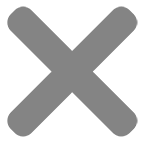Step 1
Ensure the file matches the product’s required dimensions. Ensure that the artwork is created in CMYK 300 dpi with 0.125 inch bleeds on all sides.
Step 2
Make sure that all images are embedded, and that all the text is outlined.
Step 3
Export all files into PDF format with bleeds.
How to Set Up Your Files

- Files should be PDF format at the required dimensions. Other formats/dimensions may incur additional setup charges.
- It is best to try to avoid using borders in your design. If a border is too close to the trim, the trim may be slightly off-center.
- File must consist of 0.125″ bleed and all important art and text must be within the safety margin.
- Ensure that your PDF is high res and that all images are CMYK at 300 DPI.
- Black type should have the following values: C0, M0, Y0, K100.
- Embed or outline all fonts.
- For best colour results, supply CMYK only (Process Colour) files. We cannot guarantee Pantone colour matching.